A Bluetooth interface and Android app have been developed by Sensor Technology Ltd for its non-contact torque sensor, the TorqSense.
TorqSense is unusual in that it does not have to be physically connected to the shaft whose torque level is being measured. Instead two tiny piezoelectric combs are glued onto the shaft and an adjacent radio transmitter/pickup monitors their distortion due to the shaft’s rotation, using radio frequency waves. There is no physical connection between shaft and sensor, hence no need for delicate wiring or fiddly slip rings.
 Bluetooth is conceptually very similar. It is a wireless technology that allows data exchange over short distances and like TorqSense transmits uses radio waves. It is commonly found in hands-free phones and other mobile devices, so is used by many many people in their everyday lives. In the engineering and industrial worlds it is often favoured as a wireless alternative to RS-232 data cables and can connect several devices simultaneously.
Bluetooth is conceptually very similar. It is a wireless technology that allows data exchange over short distances and like TorqSense transmits uses radio waves. It is commonly found in hands-free phones and other mobile devices, so is used by many many people in their everyday lives. In the engineering and industrial worlds it is often favoured as a wireless alternative to RS-232 data cables and can connect several devices simultaneously.
Thus Sensor Technology’s new Bluetooth module brings total wireless flexibility to torque measurement. In use the module simply plugs into the TorqSense’s existing 15 way ‘D’ digital lead connector. As well as collecting the torque signal, the Bluetooth allows the transducer to be powered through the interface and also provides a USB output for connection to a PC, which allows a full version of the TorqView software to be used.
Having a Bluetooth enabled TorqSense transducer removes the need for cable runs from the sensing head to the receiver. This can make system lay out easier and even allow torque to be measured in real time in situation where it was previously impossible.
Significantly the new unit also allows monitoring of the torque signal on any device that has Bluetooth capabilities.
The Android app enables real-timing viewing of the current and peak values of torque, speed and temperature of a TorqSense reading via a standard mobile phone or tablet computer. This provides instant access to information without the need to set up a computer.